What Is An AV Rack?
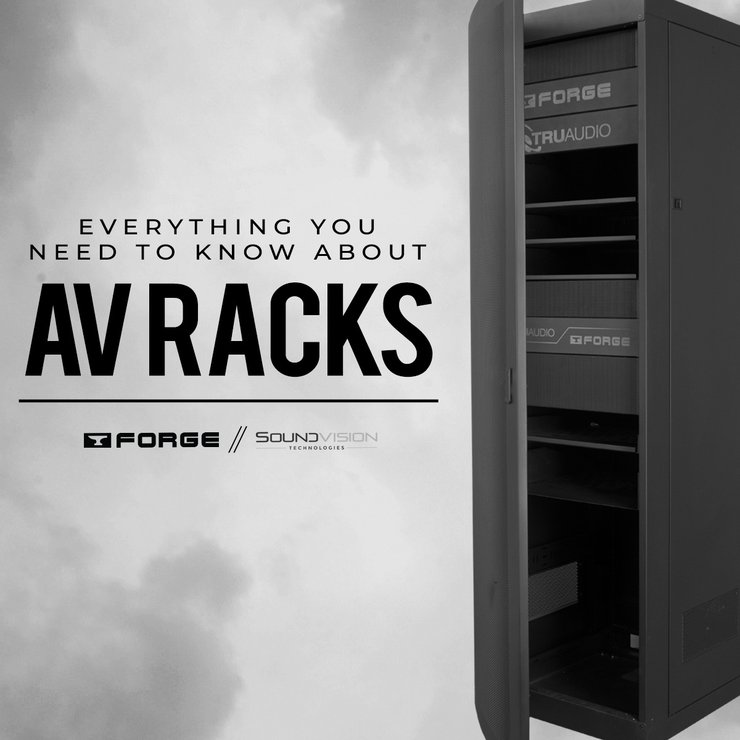
Electronic racks have become a popular addition to most household and commercial electronic installation projects. But why are racks becoming so popular? Does anyone really need an electronic AV rack? What is the purpose of using a rack to house all of that equipment and all of those wires? It's easier to just bunch them together on a shelf, to get them out of the way?
These are all great questions to ask when planning for the perfect sound system for your home/commercial business. The best thing about AV racks is that they are customizable to fit your needs. Choosing the right racks and configuring them to match your needs ensures that all of your audio/visual equipment operates reliably and efficiently like it was designed to.
What is an AV Rack?
Not all furniture is suitable to store electronics. These AV racks are a standardized frame or enclosure for housing/mounting a variety of electronic equipment modules. Most electronic devices need something to protect them and help them last longer.
Similar to your phone, your amplifier and wires connected to your speakers need an enclosure to protect them too. Racks are there to organize all of your IT equipment into standardized assemblies which make more efficient use of space. Ideally, racks improve power protection, cooling, cable management, device management, physical security, mobility, ease of installation, and protection from harsh environmental conditions.
These racks are available in various sizes, heights, and include different features depending on your electrical needs. Generally, if you are an end-user and are having a system installed in your home/business, then you won’t have to deal too much with the logistics of a rack.
But, you will definitely need one if you are going to be adding many different audio/video technologies in the same room or multiple rooms. A majority of the time you will want a customized rack unit.
One that will house everything it needs to and keep your electronics appropriately ventilated. Racks have the ability to be placed anywhere that you need them; in the front/back of the room or hidden away in a supply closet marked by signs that read “personnel only”. Oftentimes they will be hidden away where you can’t even see them.
Do You Need a Rack?
What is it like without an AV rack?
- There would be no way to organize your hardware or coordinate cabling.
- It gives you no way to structure the signal flow of systems.
- With no AV rack, it makes it more difficult to perform a multitude of other often forgotten but essential tasks.
- There is a lack of security, cooling, safety, and can decrease serviceability.
Why Shelves and Wire Racks Aren’t Ideal
It is quite often that a customer will spend a lot of money on a high-end audio system with the big T.V. for their theater room and then when it comes to the back-end of it all, they don’t want to spend the coin on investing in a quality AV rack that could potentially save them lots of money later. Well if you must know, shelves and wire racks aren’t good solutions because:
- Shelves and wire racks restrict airflow, causing your equipment to run hot. *Hot temperatures can damage your equipment.
- They are extremely difficult to secure safely.
- Wire racks and shelves can be hard to make adjustments to.
- It can be difficult to set up, upgrade, or service your equipment.
- They are just not designed for airflow or heat dissipation the way that your devices need them to be.
Enclosed vs Open Framed Rack
Ideally, either rack will achieve its purpose and house your AV equipment correctly and efficiently. It will allow you access to individual components via either the front or back of the rack, offer passive cooling solutions for your equipment, and provide cable and wire management.
Closed
Pros:
An enclosed cabinet helps with keeping dust particles away and protect the amplifier from water or condensation. An enclosed cabinet offers security and it offers a locking system, securing all of your very expensive equipment.
It can also offer a more flexible cooling system with active and passive airflow control. An enclosed rack features removable and reversible doors with locks and removable (sometimes they are solid welded) side panels with optional locks.
An enclosed rack provides a clean, finished, and secure location for all AV gear. With a fully welded frame, it can hold more weight and provides space for small parts panel kits, and thermostat-controlled intake and exhaust fans.
Cons:
Unfortunately due to it being an enclosed rack, it will most certainly limit your access to the equipment. The shape and the weight of these racks is a lot larger than the open racks.
Open-Frame
Pros:
An open-frame rack is typically more economical, giving you about the same size rack as an enclosed-frame model for less of an investment. With an open-frame, you get a sturdy rack frame, which is also the rack rails, with open access to all components.
But there is no security or realistic options for thermal management; the room where the rack is installed will have to satisfy those needs. Visually, an open frame is less attractive when loaded, but if it is located in a lesser-used mechanical room or some other secure space with adequate cooling, it will serve you well at a lower cost.
Cons:
When the rack is open to the external environment, dust will often build up quicker. When you have an open frame, there is also a lack of security, it makes equipment accessible to anyone unless it is hidden in a closet away from foot traffic.
Configuring The Layout
As previously mentioned, the layout of a rack is usually fairly customizable according to the amount of equipment that you have and what you may need room for in the future. Here are a few recommendations for the layout of your AV equipment on a rack:
- All equipment with antennas should go at the top of the rack.
- Always group together like equipment to minimize the interconnect length.
- Always check that the "Power Distribution Unit" is within cabling distance to the wall plugin. Preferably without daisy-chaining power or using extension cords).
- Focus on locating user-accessible equipment within the eye-level.
- Position exhaust fan directly above high heat equipment.
- Place heavier equipment at the bottom of the rack.
- Remember to keep any equipment or wires from protruding past the back of the rack.
- It is easier to leave a blank space at the bottom of the rack to allow bolt access without removing any of the other equipment.
Additional Points to Consider
When it comes to your rack equipment, it is of the utmost importance that the rack allows ventilation or it has some ventilation system within it. Ideally, your rack should be placed into a conditioned space that will not have any problems with the heat coming from the equipment (this is not always possible for everyone).
It is important that you have both an intake near the bottom of the rack and an exhaust vent near the top of the rack. Any of the rack-mounted fans should correlate with the vent’s holes and are a necessity in your layout design.
When it comes to including audio amplifiers on the rack, be mindful of the heat it is capable of producing. These devices may require additional rack space around them to facilitate heat removal.
If possible, we recommend placing the "high heat-producing" equipment near the top of the rack, so as not to introduce additional heat to the other equipment (especially if it is avoidable). If a piece of equipment produces excessive amounts of heat and doesn’t lend itself to mounting at the top of the rack, we then recommend placing a fan directly in the rack unit above the device, if possible.

Rack Cooling
TruAudio’s AC Infinity line provides the AI-APT3, as an ultra-quiet fan system designed to cool home theaters, entertainment centers, and audio video cabinets. The thermal controller features an on-board processor with active temperature monitoring and has intelligent programming that automatically adjusts fan speeds to respond to varying temperatures.
This ultra-quiet cooling system is popular in a variety of applications and smaller enclosures and racks holding computers, receivers, amplifiers, and other AV equipment.
There is also the AI-CP2H, this is an intelligent cooling fan system that is designed to mount on a wide range of 19-inch racks, which require quiet or high airflow cooling. Maintaining an optimal temperature for rack-mount equipment prevents overheating, ensures constant performance, and extends their lifespan.
The LCD digital controller features a programmable thermostat with automated speed control, alarm warnings, status alerts, and backup memory.
With the AC Infinity cooling systems, its easy to find a cooling system that fits the available space and has the power that you need. Having enough power will let you power all of your AV equipment safely and efficiently.
Cable Management
Cable management is a key component when it comes to appropriately constructing an AV rack. Ultimately, a clean looking rack does not have oodles of cables hanging around. There are many options available to prevent a cable/wire catastrophe. There should be no reason to not have them organized and contained.
It is easy to purchase inexpensive rack components like vertical lacing strips, which allow the rack installer to group and secure the cables with small velcro strips or horizontal lacing bars that are positioned on the rear rack rails. We also recommend avoiding the use of zip ties with your cabling for safety reasons.
Essentially, zip ties are a little outdated and they can cause wear and tear on your cables. Safely managing the cables in your rack setup allows you to have clear access to the back of all pieces of equipment.
Cost
Here is the big reason why most customers do not want a media rack in their home….the cost. Yes, we know that media racks are a little more pricey than you are probably expected. However, the rack is worth the price and installation. Depending on the manufacturer, a smaller 18U Frame is going to run $500 - $800. A larger 42U Frame is going to run $700 - $1,200 and this is just including the price of the frame.
The additional accessories include:
- Casters – $100+
- Skirt (to hide the casters) – $40+
- Equipment shelves – $51+
- Drawer (for remotes and other small items) – $151+
- Blank Panels (to cover spaces between electronics) – $11+
- Vented Panels – $16+
- Lacing Bars – $7+
- Horizontal Wiring Bars – $51+
- Vertical Wiring Bars – $165+
- Ladder Racks – $100-$250
- Side Panels – $250-450+
- Doors – $285-700+
This is just to give you an idea of what to expect and what you may be charged for. Luckily, a majority of installers group together your rack as a package deal to make it a little less expensive. All of these expenses do add up quite quickly.

Closing
When looking for an AV rack, you should remember these tips and tricks to install your audio system. This will make the process much easier! Always ask your installer for his/her opinion and recommendations, their experience and knowledge on the subject. Sometimes they even know which products perform the best and are the most manageable.

Comments
You must be logged in to post a comment.